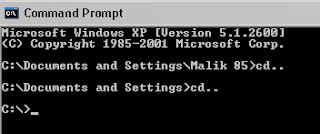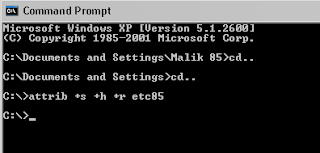SO LETS DO IT!..
2. Now download the font fixer.from either of these links.
Font Fixer 1.0.4i.exe (72 kilobytes)
Font Fixer 1.0.4i.zip (32.8 kilobytes) .
3. so you have downloaded the font fixer.now run it by double clicking the icon.

4. The thingy will open. Choose the default font ('MV Boli')...and choose the one you want to take it's place (in this case ..'Faruma'). and click the 'Fix It' button.

5. a message saying that it is all done and the damned boli font is saved elsewhere will show up...click 'ok'.

6. Again, (after you click ok). Another message will pop up...saying that you need to restart your computer.

Click yes.
7. Now you have restarted you computer.... CONGRATULATIONS!!!...you have successfully got rid of the damned Boli font. Try it……………..